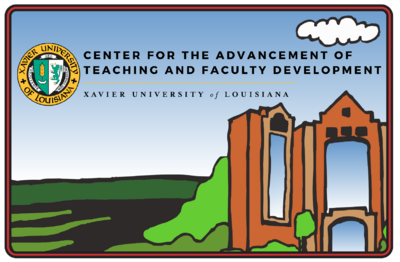Main Page: Difference between revisions
Jump to navigation
Jump to search
added link to additional resource |
reorganized links on the page |
||
| Line 4: | Line 4: | ||
==Brightspace Tutorials== | ==Brightspace Tutorials== | ||
* [[Brightspace: Instructors Quick Start Tutorial]] — To successfully teach your courses, you must be able to utilize basic Brightspace tools. If you are not already familiar with Brightspace, or if you need a refresher, start here. | * [[Brightspace: Instructors Quick Start Tutorial]] — To successfully teach your courses, you must be able to utilize basic Brightspace tools. If you are not already familiar with Brightspace, or if you need a refresher, start here. | ||
* [[Customize Your Course Homepage in Brightspace]] — Customize your course homepages to enhance the course experience for your students. | * Design Course to Facilitate Learning | ||
* [[Utilize Brightspace to Help Students Stay on Track]] | ** [[Customize Your Course Homepage in Brightspace]] — Customize your course homepages to enhance the course experience for your students. | ||
* [[Allow Learners to Reflect on Their Learning in Brightspace|Allow Learners to Reflect on Their Learning]] | ** [[Proactive Strategies for Academic Integrity]] | ||
* [[Engagement Strategies for Online Discussions in Brightspace]] | * Helping Learners Stay on Track | ||
* [[Facilitating Group Work in Your Brightspace Course]] | ** [[Utilize Brightspace to Help Students Stay on Track]] | ||
* [[Using VoiceThread to Enhance Lectures and Discussions | * Accessing Learners | ||
** [[Using Alternative Assessments to Improve Student Learning]] | |||
** [[Rethinking and Improving Online Tests in Brightspace]] | |||
** [[Allow Learners to Reflect on Their Learning in Brightspace|Allow Learners to Reflect on Their Learning]] | |||
* Collaborative Learning | |||
** [[Engagement Strategies for Online Discussions in Brightspace]] | |||
** [[Facilitating Group Work in Your Brightspace Course]] | |||
** [[Using VoiceThread to Enhance Lectures and Discussions]] | |||
* [[Inclusive Teaching in Mixed-Mode]] | * [[Inclusive Teaching in Mixed-Mode]] | ||
* [[Instructional Continuity]] — Anything from extreme weather to family emergencies can disrupt scheduled courses. An instructional continuity plan will assist you with continuing course delivery in the event of a disruption by minimizing the effects of the disruption. | * [[Instructional Continuity]] — Anything from extreme weather to family emergencies can disrupt scheduled courses. An instructional continuity plan will assist you with continuing course delivery in the event of a disruption by minimizing the effects of the disruption. | ||
Revision as of 12:10, 10 January 2024
Welcome to CAT Base, the new and improved CAT+FD wiki, designed to support programming by the Center for the Advancement of Teaching and Faculty Development at Xavier University of Louisiana.
Brightspace Tutorials
- Brightspace: Instructors Quick Start Tutorial — To successfully teach your courses, you must be able to utilize basic Brightspace tools. If you are not already familiar with Brightspace, or if you need a refresher, start here.
- Design Course to Facilitate Learning
- Customize Your Course Homepage in Brightspace — Customize your course homepages to enhance the course experience for your students.
- Proactive Strategies for Academic Integrity
- Helping Learners Stay on Track
- Accessing Learners
- Collaborative Learning
- Inclusive Teaching in Mixed-Mode
- Instructional Continuity — Anything from extreme weather to family emergencies can disrupt scheduled courses. An instructional continuity plan will assist you with continuing course delivery in the event of a disruption by minimizing the effects of the disruption.
- #LearnEverywhereXULA (Online/Hybrid Instructor Tutorial)
- Brightspace Small Plates — Timely tips from our award-winning blog.
- See also our Brightspace FAQ as well as our Brightspace documents.
EdTech Tutorials
- Achieving HTML Literacy — The mysterious code of web pages doesn't have to be so mysterious anymore.
- AI²: Artificial Intelligence and Academic Integrity
- Artificial Intelligence “Bootcamp” for Xavier Faculty Spring 2023 — explore the potential benefits and risks of AI, including the use of AI to improve your teaching and research
- Content Curation for Teaching & Learning — The content curator is emerging as an important role in the 21st century.
- How to create a personal website — These simple step-by-step instructions will guide you through the process of setting up a free personal website on WordPress.com.
- Everybody's a Visual Learner
- How to Make Excellent Video Lectures
- Mastodon and Beyond: Our Federated Future
- Using Camtasia
- Using Feedly
- Using VoiceThread for Teaching and Learning
- Video help
Pedagogy Presentations
Transformative Feast
- Mindfulness for You & Your Students
- Technopathology and the Mindfulness Movement
- Developing a Personal Vision — Articulating a personal vision can re-energize your efforts, inform your short-term and long-term plans, even improve your daily time-management skills.
- Developing a Personal Vision and a Personal Website
- Five Iron-Clad Laws of Extremely Efficient Time Management
- Social Media, Social Justice
- Maintaining Focus in a Fragmented World
Communities of Practice
- Faculty Portfolio Working Group: Develop a portfolio as a scholarly project that provides documented evidence of teaching from a variety of sources.
- Fall Faculty Book Club: During the fall semester CAT sponsors a book club for Xavier faculty.
- #LearnEverywhereXULA Advanced Certification
- P-MAX (Preparing Mentors and Advisors at Xavier): P-MAX is a training program that is designed to provide participating faculty with the knowledge and skills needed to mentor and advise undergraduate students, especially those engaged in research.
- Part-time Faculty Support: Links and resources for new and returning part-time faculty members.
- Xavier Faculty Writing Group: Each semester, the Xavier Faculty Writing Group provides a supportive community for teacher-scholars to further their academic writing.
Resources
- Brightspace Educator Share Showcase (The Orange Room)
- Brightspace FAQs
- Brightspace HTML Templates Resource
- Brightspace Known Issues
- Creative Commons Resources
- Equipment — Actual physical hardware Xavier faculty can borrow.
- Faculty Resources
- Inverted Teaching
- KeepTeachingXULA (Instructional Continuity Toolbox)
- QR Codes in Education
- STEM and Mentoring Resources
- Tips for Hybrid (Mixed-Mode) Presentations (in CAT+FD facilities)
- Transparency in Learning and Teaching
- Using CC Licenses and CC Licensed Works
- Writing and Research Productivity
Archived Resources
- Academic Integrity
- Assessing Student Learning (Assessment Toolbox)
- Career Pathways Initiative
- Digital Footprint Resources
- Grounding
- NASA SHELiB Bridge to High Schools
- Student Resources
- 2017 RISE & BUILD Summer Workshops
- 2019 RISE & BUILD Summer Workshops
- 50 Web Tools for Online Teaching and Learning