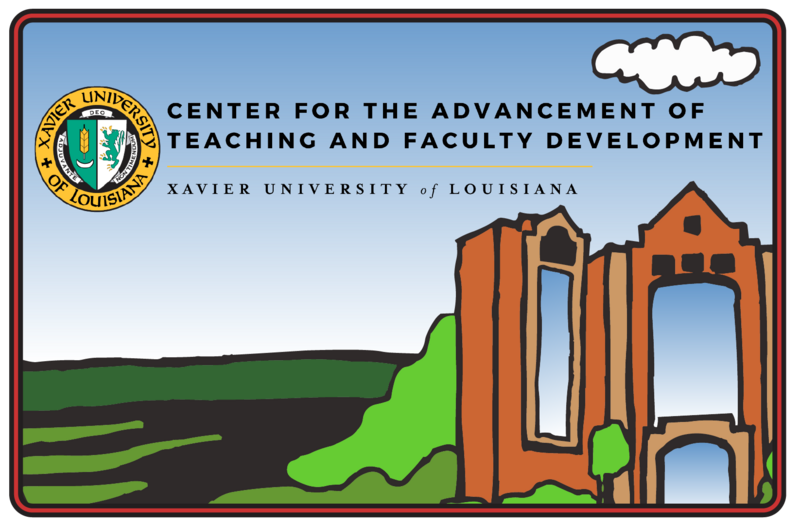Main Page: Difference between revisions
Jump to navigation
Jump to search
m updating logo |
revising |
||
| Line 4: | Line 4: | ||
==Tutorials== | ==Tutorials== | ||
* [[Brightspace: Instructors Quick Start Tutorial]] — To successfully teach your courses, you must be able to utilize basic Brightspace tools. If you are not already familiar with Brightspace, or if you need a refresher, start here. | |||
* [[Brightspace: Instructors Quick Start Tutorial]] | * [[Content Curation for Teaching & Learning]] — The content curator is emerging as an important role in the 21st century. | ||
* [[Content Curation for Teaching & Learning]] | * [[Creating a personal website using WordPress.com|How to create a personal website]] — These simple step-by-step instructions will guide you through the process of setting up a free personal website on WordPress.com. | ||
* [[Creating a personal website using WordPress.com|How to create a personal website]] | * [[Customize Your Course Homepage in Brightspace]] — Customize your course homepages to enhance the course experience for your students. | ||
* [[Customize Your Course Homepage in Brightspace]] | * [[Developing a Personal Vision]] — Articulating a personal vision can re-energize your efforts, inform your short-term and long-term plans, even improve your daily time-management skills. | ||
* [[Developing a Personal Vision]] | |||
* [[Developing a Personal Vision and a Personal Website]] | * [[Developing a Personal Vision and a Personal Website]] | ||
* [[Five Iron-Clad Laws of Extremely Efficient Time Management]] | * [[Five Iron-Clad Laws of Extremely Efficient Time Management]] | ||
| Line 35: | Line 34: | ||
== Resources == | == Resources == | ||
* [[Academic Integrity]] | |||
* [[Assessing Student Learning]] (Assessment Toolbox) | * [[Assessing Student Learning]] (Assessment Toolbox) | ||
* [[Brightspace Educator Share Showcase]] (The Orange Room) | * [[Brightspace Educator Share Showcase]] (The Orange Room) | ||
Revision as of 09:30, 8 February 2022
This wiki is designed to support programming by the Center for the Advancement of Teaching and Faculty Development at Xavier University of Louisiana.
Tutorials
- Brightspace: Instructors Quick Start Tutorial — To successfully teach your courses, you must be able to utilize basic Brightspace tools. If you are not already familiar with Brightspace, or if you need a refresher, start here.
- Content Curation for Teaching & Learning — The content curator is emerging as an important role in the 21st century.
- How to create a personal website — These simple step-by-step instructions will guide you through the process of setting up a free personal website on WordPress.com.
- Customize Your Course Homepage in Brightspace — Customize your course homepages to enhance the course experience for your students.
- Developing a Personal Vision — Articulating a personal vision can re-energize your efforts, inform your short-term and long-term plans, even improve your daily time-management skills.
- Developing a Personal Vision and a Personal Website
- Five Iron-Clad Laws of Extremely Efficient Time Management
- How to Make Excellent Video Lectures
- Inclusive Teaching in Mixed-Mode
- Instructional Continuity
- #LearnEverywhereXULA (Online/Hybrid Instructor Tutorial)
- Mindfulness for You & Your Students
- Technopathology and the Mindfulness Movement
- Using Camtasia
- Using Feedly
- Using VoiceThread for Teaching and Learning
- Utilize Brightspace to Help Students Stay on Track
- Video help
Communities of Practice
- Career Pathways Initiative
- Fall Faculty Book Club
- Grounding
- #LearnEverywhereXULA Advanced Certification
- Teaching Portfolio Working Group
- XULA Faculty Writing Group
Resources
- Academic Integrity
- Assessing Student Learning (Assessment Toolbox)
- Brightspace Educator Share Showcase (The Orange Room)
- Brightspace FAQs
- Brightspace HTML Templates Resource
- Brightspace Known Issues
- Creative Commons Resources
- Inverted Teaching
- KeepTeachingXULA (Instructional Continuity Toolbox)
- STEM and Mentoring Resources
- Student Resources
- Transparency in Learning and Teaching
- Using CC Licenses and CC Licensed Works