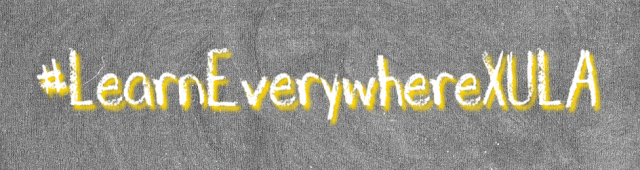Unlocking the Potential of Brightspace to Help Identify and Support At-Risk Students
Originally presented for CAT+FD on 17 October 2024 by Ms. Janice Florent
Are you concerned about students falling behind in your courses? Do you want to be more proactive in identifying and supporting students who are at risk of failing? In this workshop, you will learn how Brightspace can empower instructors to identify and support at-risk students in their courses.
We will explore powerful features and tools that provide actionable data and insights, allowing instructors to:
- Identify early warning signs:
- Analyze student activity and engagement patterns to proactively identify students who may be struggling.
- Leverage built-in dashboards and reports to visualize student progress and performance.
- Utilize built-in analytics to predict student success and risk factors.
- Provide timely intervention:
- Set up automated alerts and notifications for specific events, such as missed deadlines or low quiz scores.
- Create personalized learning paths with targeted content and resources.
- Utilize communication tools within Brightspace to reach out to students proactively and offer support.
- Support diverse learning needs:
- Implement accommodations and accessibility features to ensure equal access for all students.
- Utilize Brightspace's collaboration tools to foster peer support and community building.
- Differentiate instruction and provide personalized feedback to meet individual student needs.
This workshop is ideal for faculty who want to:
- Improve student success and retention in their courses.
- Gain valuable insights into student performance and engagement.
- Proactively identify and support at-risk students.
- Leverage Brightspace to create a more personalized and inclusive learning environment.
This workshop, the twentieth in our #LEX Advanced series, builds on the skills you learned in the #LearnEverywhereXULA course and will help you to unlock the full potential of Brightspace to more effectively support the success of your students.
Workshop Recording
Resources
Slide Deck
Support At-Risk Students
- Differentiated Instruction
- Universal Design for Learning (UDL)
- Individualized Emails Increase Classroom Performance
- Reclaiming the Nudge
Using Brightspace to Identify and Support At-Risk Students
Due Dates
- About Manage Dates
- Bulk Manage Dates
- Manage Course Events with the Calendar tool
- Adding Due Dates in Brightspace Can Support At-Risk Students
Work to Do Widget
- Brightspace Tip #465: Work To Do Widget
- Work to Do Widget FAQs
- Work to Do Widget Can Support At-Risk Students
Pulse App / Notifications
- Brightspace Tip #461: Is Your Course Pulse Friendly?
- Navigate in Brightspace Pulse
- View and Configure Push Notifications in Pulse
- Brightspace Tip #463: Notifications
- Data Analytics and Brightspace Pulse
- Brightspace Pulse and Customized Notifications Can Support At-Risk Students
Class/User Progress
- Monitoring Class and Tracking User Progress
- Use Class/User Progress to Identify and Support At-Risk Students
Release Conditions
Intelligent Agents
- About Intelligent Agents
- Set Up Intelligent Agents
- Brightspace Tip #164: Quicklinks
- Use Intelligent Agents to Identify and Support At-Risk Students
Supporting At-Risk Students in Large Classes
Accessibility
- Accessibility Is Not Just For Individuals With Disabilities
- Accessibility Features Can Support At-Risk Students
Tech-Savvy or Tech-Struggling?
- Are Students Tech-Savvy or Tech-Struggling? What Students Want Educators to Know
- Brightspace Tip #416: Get Feedback From Your Students
- Brightspace Help for Students
- Brightspace Video Tutorials for Students
- Brightspace Virtual Assistant