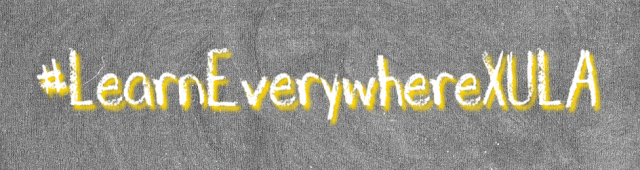Utilize Brightspace to Help Students Stay on Track: Difference between revisions
Jump to navigation
Jump to search
No edit summary |
embedding videos |
||
| (5 intermediate revisions by one other user not shown) | |||
| Line 9: | Line 9: | ||
This workshop, the ninth in our #LEX Advanced series, builds on the skills you learned in the [[LearnEverywhereXULA|#LearnEverywhereXULA]] course and will introduce ways you can utilize Brightspace tools to help your students to manage their time and track their learning progress. | This workshop, the ninth in our #LEX Advanced series, builds on the skills you learned in the [[LearnEverywhereXULA|#LearnEverywhereXULA]] course and will introduce ways you can utilize Brightspace tools to help your students to manage their time and track their learning progress. | ||
== Recording == | |||
{{#widget:YouTube|id=9Q07p2XYYi0}} | |||
== Resources == | |||
<ol> | <ol> | ||
<li> Workshop | <li> [https://catwiki.xula.edu/images/0/06/Utilize-Brightspace-to-Help-Learners-Stay-on-Track.pdf Workshop Slides]</li> | ||
<li> [https://www.chronicle.com/blogs/profhacker/why-checklists-work Why Checklists Work] (Chronicle of Higher Ed)</li> | <li> [https://www.chronicle.com/blogs/profhacker/why-checklists-work Why Checklists Work] (Chronicle of Higher Ed)</li> | ||
<li> [https://youtu.be/eymmiUO0Zvo Teaching Tips - Itemize Assignments using Checklists (video) | <li> [https://youtu.be/eymmiUO0Zvo Teaching Tips - Itemize Assignments using Checklists] (video)</li> | ||
<li> [https://cat.xula.edu/food/brightspace-tip-252-is-your-course-pulse-friendly/ Is Your Course Pulse Friendly?]</li> | <li> [https://cat.xula.edu/food/brightspace-tip-252-is-your-course-pulse-friendly/ Is Your Course Pulse Friendly?]</li> | ||
<li> [https://cat.xula.edu/food/brightspace-tip-201-notifications/ Brightspace Notifications]</li> | <li> [https://cat.xula.edu/food/brightspace-tip-201-notifications/ Brightspace Notifications]</li> | ||
| Line 21: | Line 25: | ||
<li> [https://cat.xula.edu/food/brightspace-tip-269-intelligent-agents/ Intelligent Agents] (automated nudges)</li> | <li> [https://cat.xula.edu/food/brightspace-tip-269-intelligent-agents/ Intelligent Agents] (automated nudges)</li> | ||
<li> [https://cat.xula.edu/food/brightspace-tip-237-release-conditions/ Release Conditions] (drip-feeding)</li> | <li> [https://cat.xula.edu/food/brightspace-tip-237-release-conditions/ Release Conditions] (drip-feeding)</li> | ||
<li> [https://cat.xula.edu/food/brightspace-tip-204-interactive-rubrics/ Interactive Rubrics]</li> | |||
<li> [https://cat.xula.edu/food/brightspace-tip-164-quicklinks/ Quicklinks]</li> | |||
<li> Feedback</li> | <li> Feedback</li> | ||
</ol> | </ol> | ||
| Line 28: | Line 34: | ||
<li> [https://teaching.temple.edu/edvice-exchange/2020/03/wise-feedback-using-constructive-feedback-motivate-learners Wise Feedback: Using Constructive Feedback to Motivate Learners]</li> | <li> [https://teaching.temple.edu/edvice-exchange/2020/03/wise-feedback-using-constructive-feedback-motivate-learners Wise Feedback: Using Constructive Feedback to Motivate Learners]</li> | ||
</ul> | </ul> | ||
<ol start=" | <ol start="13"> | ||
<li> [https://cat.xula.edu/food/brightspace-tip-249-are-your-students-overloaded-with-content/ Are Your Students Overloaded with Content?]</li> | <li> [https://cat.xula.edu/food/brightspace-tip-249-are-your-students-overloaded-with-content/ Are Your Students Overloaded with Content?]</li> | ||
<li> [https://cat.xula.edu/food/brightspace-tip-108-class-progress/ Class Progress]</li> | <li> [https://cat.xula.edu/food/brightspace-tip-108-class-progress/ Class Progress]</li> | ||
Latest revision as of 12:12, 20 January 2022
Originally presented for CAT+FD on 19 January 2022 by Janice Florent
"Time plus energy equals learning. Learning to use one's time well is critical for students and professionals alike. Allocating realistic amounts of time means effective learning for students and effective teaching for faculty." (Chickering & Gamson, 1987).
Take advantage of Brightspace to help you Identify and reach out to struggling students to help them get back on track.
This workshop, the ninth in our #LEX Advanced series, builds on the skills you learned in the #LearnEverywhereXULA course and will introduce ways you can utilize Brightspace tools to help your students to manage their time and track their learning progress.
Recording
Resources
- Workshop Slides
- Why Checklists Work (Chronicle of Higher Ed)
- Teaching Tips - Itemize Assignments using Checklists (video)
- Is Your Course Pulse Friendly?
- Brightspace Notifications
- Customize Your Course Homepage with Widgets
- Manage Dates
- Intelligent Agents (automated nudges)
- Release Conditions (drip-feeding)
- Interactive Rubrics
- Quicklinks
- Feedback