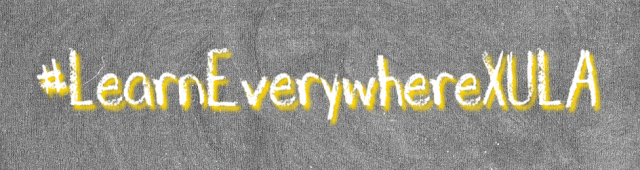Accessibility Is Not Just For Individuals With Disabilities: Difference between revisions
(updated the list of resources) |
No edit summary |
||
| Line 16: | Line 16: | ||
== Workshop Recording == | == Workshop Recording == | ||
<br> | <br> | ||
Coming Soon! | '''Coming Soon!''' | ||
== Resources == | == Resources == | ||
===Slide Deck=== | ===Slide Deck=== | ||
* | * [https://catwiki.xula.edu/images/7/78/Accessibility_is_not_Just_for_Individuals_with_Disabilities-Spring_2024.pdf Slide Deck] | ||
===Accessibility: Solve For One, Extend To Many=== | ===Accessibility: Solve For One, Extend To Many=== | ||
Revision as of 20:19, 6 February 2024
Originally presented for CAT+FD on 7 February 2024 by Ms. Janice Florent
Making course materials accessible benefits all students, not just those with disabilities. When you create course materials with accessibility in mind you will find that all students can take advantage of them as well. In this workshop, we will discuss why accessibility is important for all learners, regardless of their abilities. We will also cover the basics of accessible course design, including how to make your materials accessible. We will explore the importance of building accessible course materials for all learners. We will discuss the benefits of accessibility, including:
- Increased participation and engagement from all learners
- Improved learning outcomes
- Reduced barriers to success
You can make a difference by creating accessible course materials. Whether you're a new or experienced faculty member, this workshop will give you the skills and knowledge you need to create accessible course materials that benefit everyone.
This workshop, the seventeenth in our #LEX Advanced series, builds on the skills you learned in the #LearnEverywhereXULA course AND is designed for faculty who want to learn more about designing accessible courses.
Workshop Recording
Coming Soon!
Resources
Slide Deck
Accessibility: Solve For One, Extend To Many
- Web Accessibility— Let’s Make Sure Our UX Doesn't SUX
- Microsoft Inclusive Design
- Basic Four of Accessibility (Kennesaw State University)
- Basic Accessibility Solutions (Kennesaw State University)
- Accessibility Hub: Accessible Academic Delivery (Niagara College Canada)
- Rubric for Evaluating E-Learning Tool
Vendor Accessibility Information
Brightspace
- Web Accessibility at D2L (Brightspace)
- Reach Every Learner with Brightspace Accessibility Features
- Accessibility Checker
- Video Notes - Closed Captions
- Audio/Video Editor