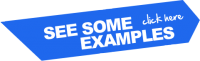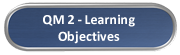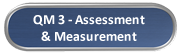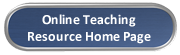QM Standard 8 – Accessibility and Usability

Universal Design for Learning (UDL) encourages the development of universally designed course experiences that will benefit all learners. When thinking of educational accessibility, it is best to think of ways to make courses as fully accessible as possible from the design stage forward. This not only provides equitable access to students with disabilities but also provides benefits to many learners without disabilities.
In order for a course to be accessible, accommodations must be made for all students to learn. Accessibility requires course materials be provided in multiple formats. Providing course material in multiple formats allows the student to choose the mode that works best for them. Refer to this Make Course Content Accessible blog post for some simple ways you can make your course content accessible.
Additionally, for usability, students must be able to easily navigate through the course and interact with course components. Provide students with alternatives for demonstrating knowledge of the material.
There are a number of ways you can make your Brightspace course accessible and usable. We've prepared some QM 8 - Course Examples accessibility and usability examples for your review.
Brightspace workshops are routinely offered through the Center for the Advancement of Teaching and Faculty Development (CAT+FD). Check the CAT+FD events page for our current workshop offerings. Individual Brightspace help is also available by scheduling a one-on-one session with Janice Florent.