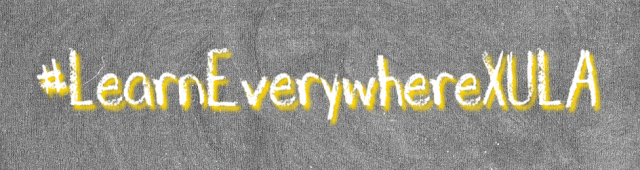Secure the Testing Environment and Protect the Integrity of Online Tests: Difference between revisions
updated the list of resources |
added link to workshop slides |
||
| Line 22: | Line 22: | ||
== Workshop Recording == | == Workshop Recording == | ||
'''Coming soon!''' | '''Coming soon!''' | ||
| Line 27: | Line 28: | ||
===Slide Deck=== | ===Slide Deck=== | ||
* [https://catwiki.xula.edu/images/6/6e/Securing-Testing-Environment-Spring-2024.pdf Slide Deck] | |||
===Proactive Strategies for Academic Integrity=== | ===Proactive Strategies for Academic Integrity=== | ||
Revision as of 00:18, 12 March 2024
Originally presented for CAT+FD on 13 March 2024 by Ms. Janice Florent
Are you looking for a way to deter cheating, secure your online tests, and protect the integrity of your students' work? Respondus LockDown Browser and Respondus Monitor can help! Respondus LockDown Browser is a secure web browser that locks down the testing environment and prevents students from accessing other applications or websites during a test. Respondus Monitor uses webcam and microphone monitoring to detect and deter cheating. Together, Respondus LockDown Browser and Respondus Monitor provide a comprehensive solution for securing online tests.Benefits of using Respondus LockDown Browser and Respondus Monitor:
- Prevent cheating and plagiarism: Respondus LockDown Browser and Respondus Monitor work together to prevent students from cheating and plagiarizing on their online tests.
- Protect the integrity of your tests: Respondus LockDown Browser and Respondus Monitor help to ensure that your tests are fair and accurate.
- Ease of use: Respondus LockDown Browser and Respondus Monitor are easy to use and require minimal setup.
- Improve student satisfaction: Students appreciate the security and fairness of tests administered using Respondus LockDown Browser and Respondus Monitor.
In this workshop, you will learn:
- Strategies to reduce cheating in online exams
- How to set up and use Respondus LockDown Browser and Respondus Monitor
- How to create and administer secure online tests
- How to review and analyze student test results
This workshop, the eighteenth in our #LEX Advanced series, builds on the skills you learned in the #LearnEverywhereXULA course AND is designed for faculty who want to secure the online testing environment and protect the integrity of students' work.
Workshop Recording
Coming soon!
Resources
Slide Deck
Proactive Strategies for Academic Integrity
- Academic Integrity is Important to Teaching and Learning
- The Fundamental Values of Academic Integrity
- Academic Dishonesty in Higher Education: What We Know and What We Can Do
- Promoting Academic Integrity in Your Course
- Protecting Integrity in Online Instruction
- Assessment Strategies to Reduce Academic Misconduct
- Honor Pledges
- Academic Honesty Pledges & Honor Codes as an Active Learning Strategy
- Advice from Students to Instructors on Protecting Academic Integrity