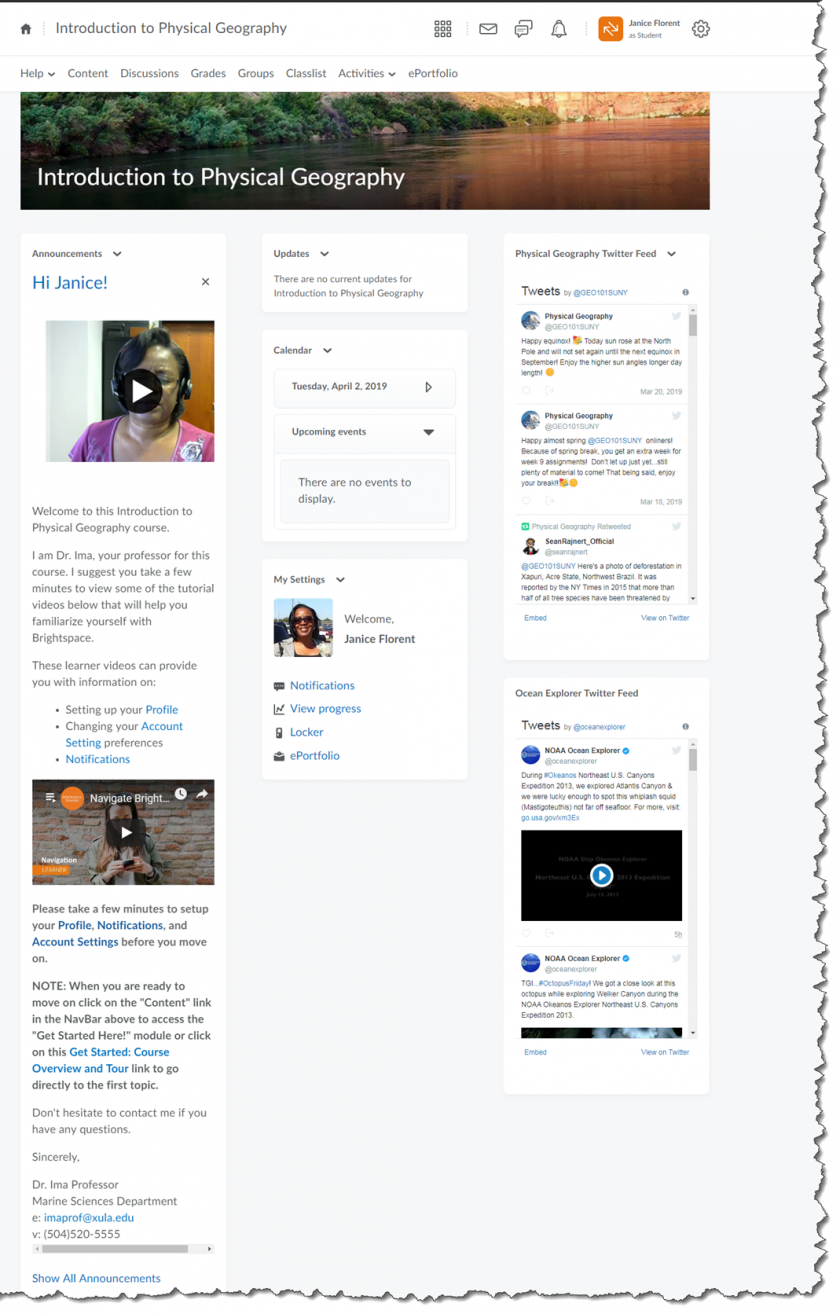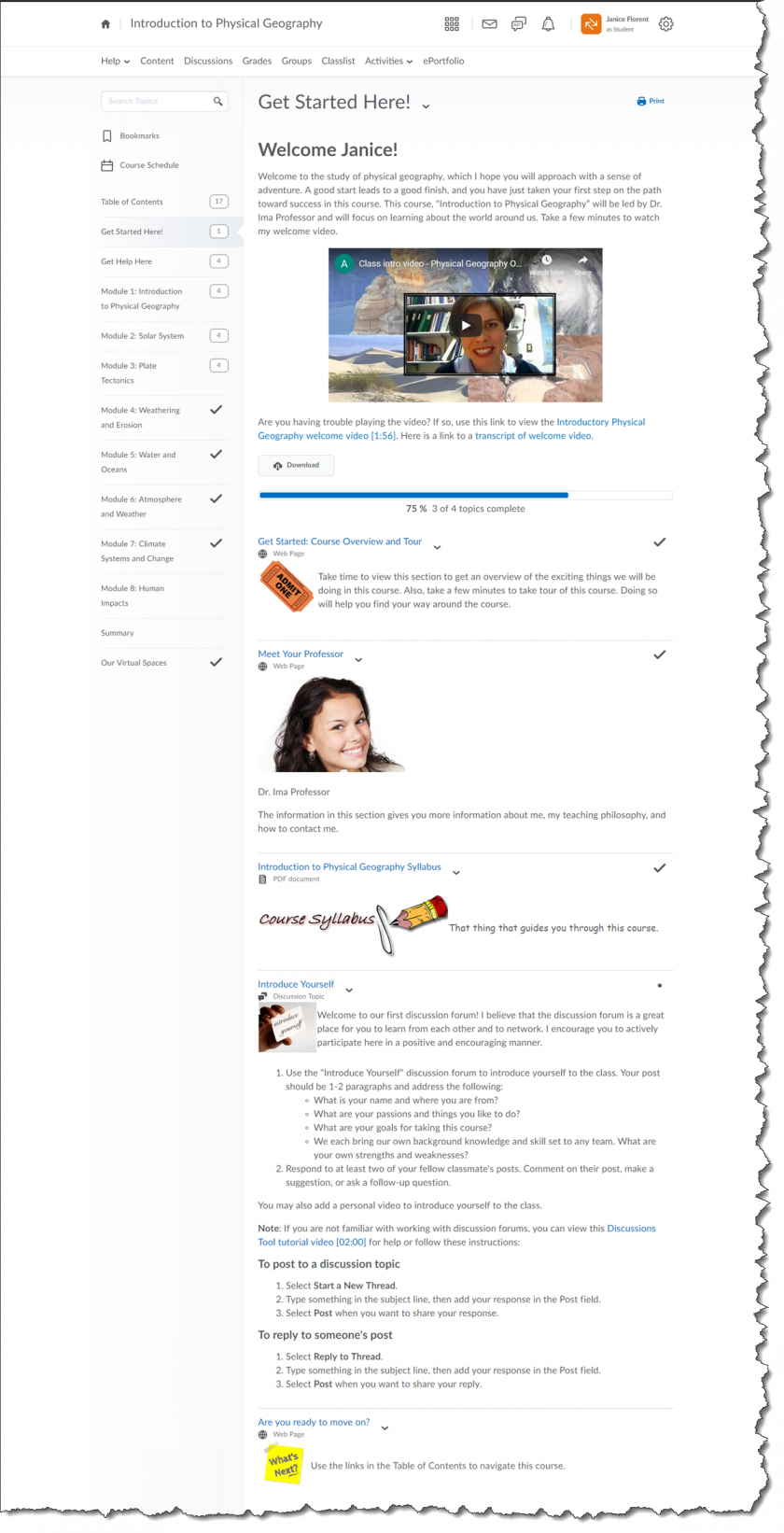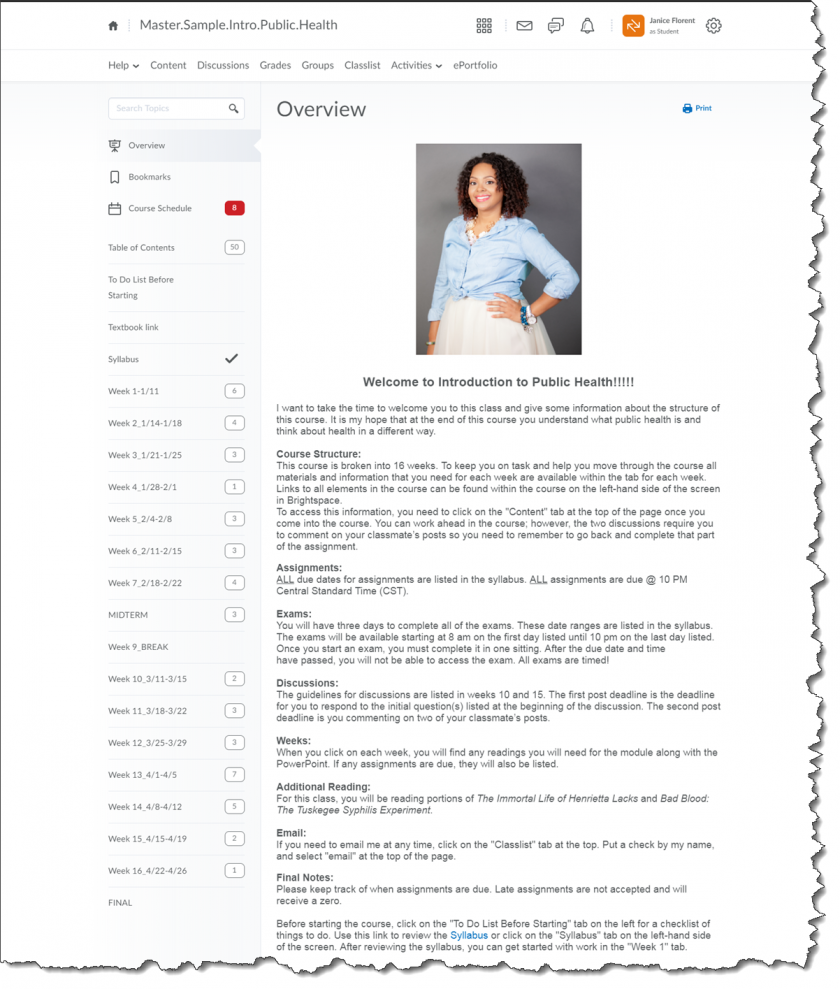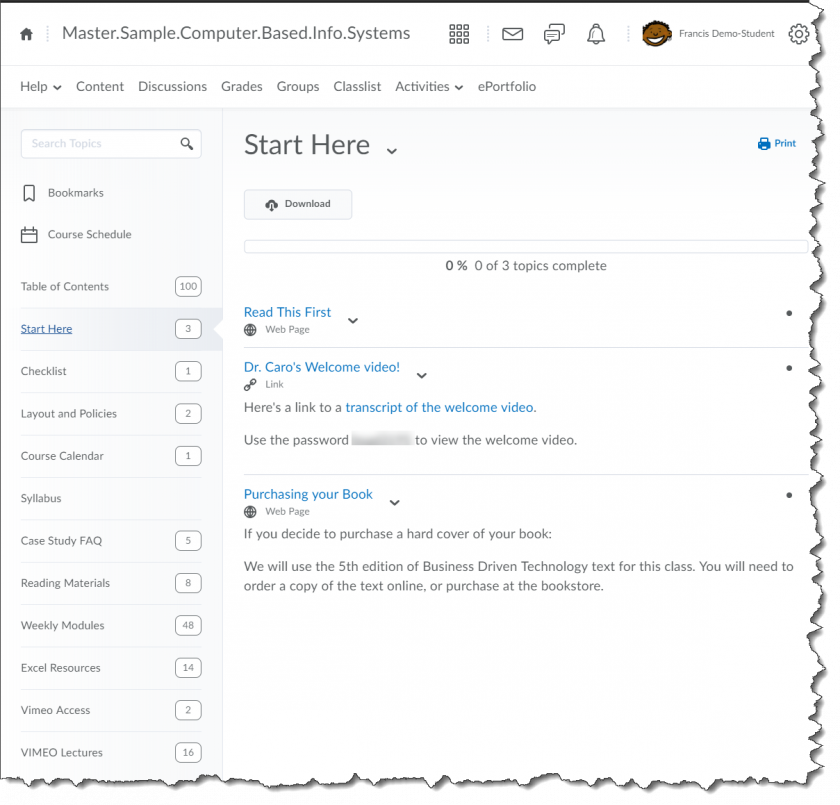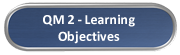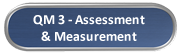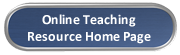QM 8 - Course Examples: Difference between revisions
Created page with "==Accessibility and Usability== '''This page is under construction!''' Note: The course examples used in this resource are available for Xavier faculty to review. Email [http..." |
No edit summary |
||
| Line 33: | Line 33: | ||
[[File:Computer-Based-Info-Sys-Start-Here-1209.png|840px]] | [[File:Computer-Based-Info-Sys-Start-Here-1209.png|840px]] | ||
===Example 5=== | |||
'''Accessibility:''' In this sample Introduction to Physical Geography course, students can find detailed information on where to get technical help in the ''Technology Requirements and Where to Get Help'' topic. References to resources are hyperlinked with [https://cat.xula.edu/food/bb-accessibility-tip-descriptive-links/ descriptive links] so that students can go directly to the resource. The descriptive links help both students with and without a visual impairment. | |||
'''Usability:''' Students can find all the information related to the technology requirements and where to find help in this topic. Individual technology resources are hyperlinked, in other areas of the course where appropriate, so students do not have to return to this topic to get help. | |||
[[File:Intro-Physical-Geography-Tech-Help-1209.png|840px]] | |||
Revision as of 12:44, 28 April 2019
Accessibility and Usability
This page is under construction!
Note: The course examples used in this resource are available for Xavier faculty to review. Email Janice Florent if you would like to have access to the Brightspace sample courses.
Example 1
Usability: This is an example of the course home page from a sample Introduction to Physical Geography online course. When students enter the course they land on the course home page. An announcement on the course home page tells students how to get started.
Example 2
Usability: This is an example of a Get Started Here module from a sample Introduction to Physical Geography online course. The module begins with a welcome video. The course overview and tour explains how to get around in the course. The module ends with instructions on what to do next.
Accessibility: The welcome video in this sample Introduction to Physical Geography online course is setup so that the students have multiple ways to access the video (i.e. video is embedded in the course, a link to the video and a link to a transcript of video is provided, and the video has closed captions). Information on the page is chunked so that students can easily find information and if a student had to access the page with a screen reader they can easily navigate to the information on the page.
Example 3
Accessibility: The Course Overview in this sample Introduction to Public Health online course uses headings to organize the information. If a student had to access the page with a screen reader they can easily navigate through the content on the page using the headings.
Example 4
Accessibility: The instructor has provided a welcome message video. A transcript of the video is also provided.
Example 5
Accessibility: In this sample Introduction to Physical Geography course, students can find detailed information on where to get technical help in the Technology Requirements and Where to Get Help topic. References to resources are hyperlinked with descriptive links so that students can go directly to the resource. The descriptive links help both students with and without a visual impairment.
Usability: Students can find all the information related to the technology requirements and where to find help in this topic. Individual technology resources are hyperlinked, in other areas of the course where appropriate, so students do not have to return to this topic to get help.