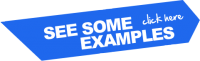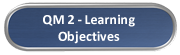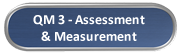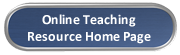QM Standard 4 – Instructional Materials

QM Standard 4 – Instructional Materials
Instructional materials should support the learning objectives. Instructional materials should be current, relevant, provided in multiple formats, and be presented to students in manageable segments. There should be a clear distinction between required and optional materials. The expectation for student performance should be clearly explained.
There are a vast number of sources for instructional materials, including publisher materials and Open Educational Resources (OER). The William and Flora Hewlett Foundation defines OER as “teaching, learning, and research resources that reside in the public domain or have been released under an intellectual property license that permits their free use and re-purposing by others.”
Xavier University's Library has many OERs available and if used instead of traditional textbooks could save students money and more effectively serve teaching and learning. Ebrary ebooks and Gale Virtual Reference Library are two OERs that Xavier faculty and students have access to. If you are not familiar with the OERs available through the Xavier Library, we encourage you to speak to a librarian to find out if there are OERs that are appropriate for your course.
The instructional materials you select will determine how you incorporate them into your Blackboard course. We have a few examples of how you can incorporate instructional materials into your course.
Blackboard workshops are routinely offered through the Center for the Advancement of Teaching and Faculty Development (CAT+FD). Check the CAT+FD events page for our current workshop offerings. Individual Blackboard help is also available by scheduling a one-on-one session with Janice Florent.