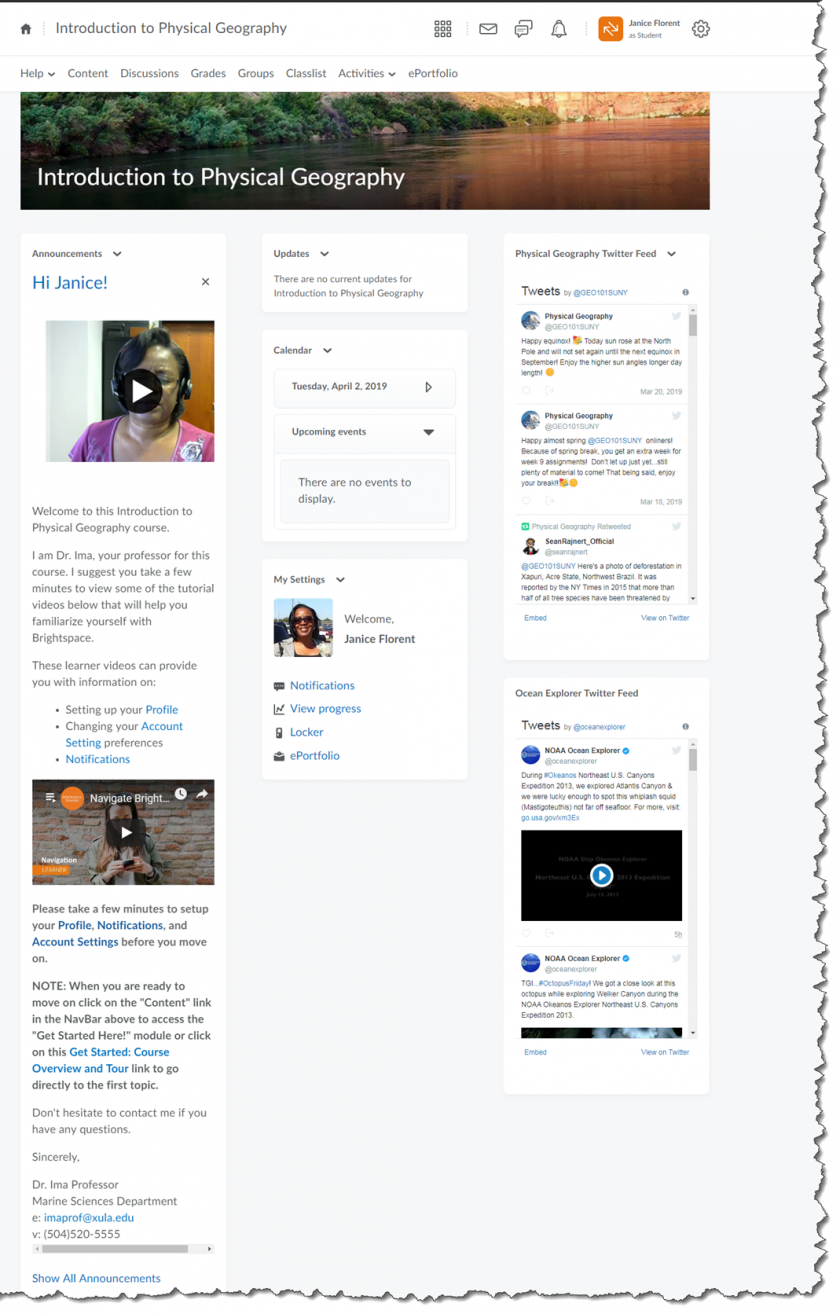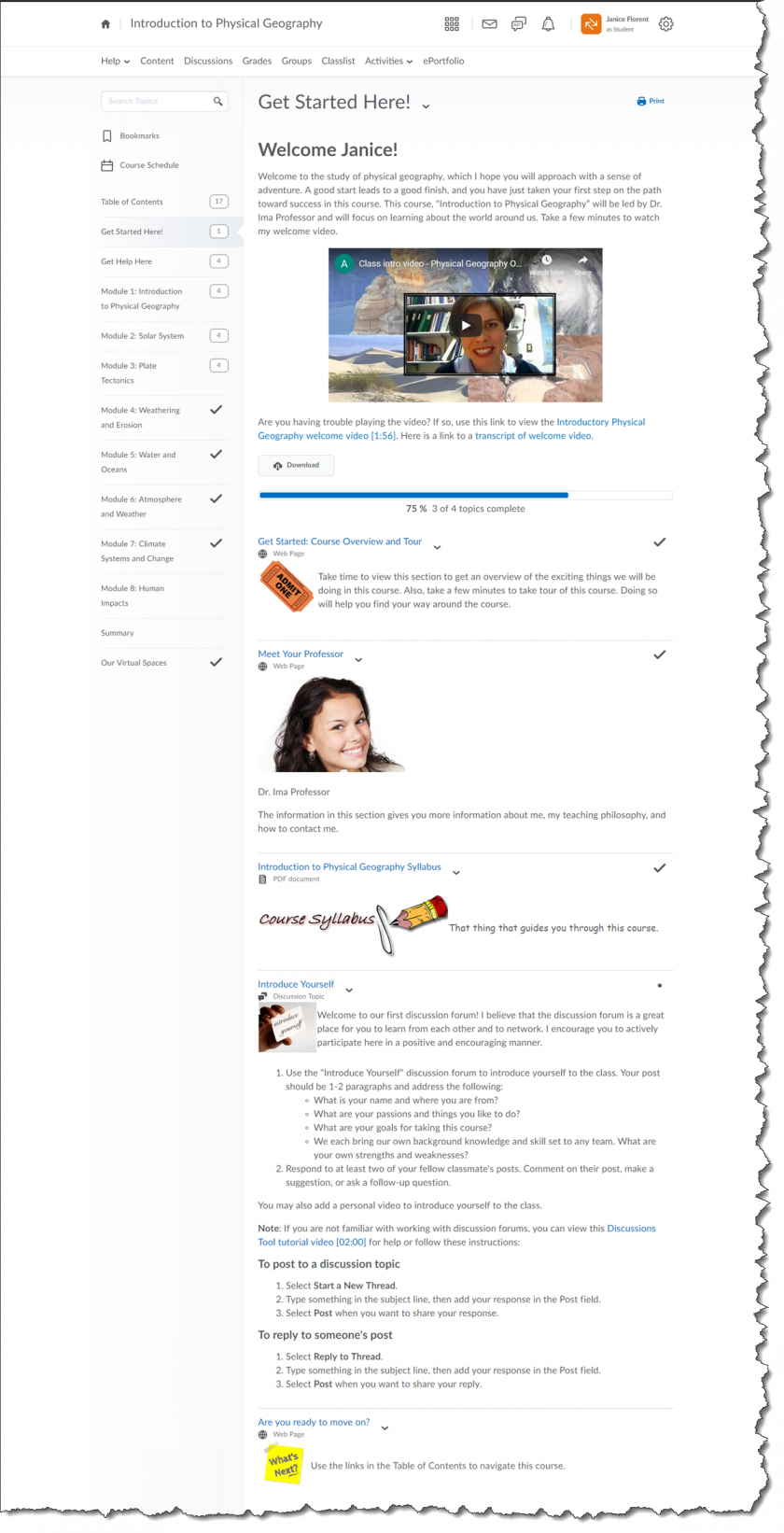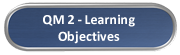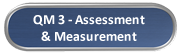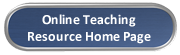QM 1 - Course Examples: Difference between revisions
No edit summary |
|||
| Line 19: | Line 19: | ||
===Example 3=== | ===Example 3=== | ||
This is an example of a Start Here page from a sample Computer Based Information Systems online course. | |||
[[File:Computer-Based-Info-Sys-Start-Here-1175.png|840px]] | |||
===Example 4=== | |||
This is an example of an Course Overview page from a sample Introduction to Public Health online course. | This is an example of an Course Overview page from a sample Introduction to Public Health online course. | ||
| Line 25: | Line 32: | ||
===Example | ===Example 5=== | ||
This is an example of a | This is an example of a Week 2 course activities page in a sample Introduction to Public Health online course. The module for each week starts with a TO DO List so that students know what they have to do each week. Notice one of the activities in week 2 is student introductions, where students are asked to introduce themselves to the class. The professor has introduced herself in the Course Overview (see example #4) and the students introduce themselves in week 2. These introductions help to humanize the online course. | ||
[[File:Intro-Public-Health-week2-1202.png|840px]] | |||
{{OTRfooter}} | {{OTRfooter}} | ||
Revision as of 13:00, 15 April 2019
Course Overview and Introduction
This page is under construction!
Note: The course examples used in this resource are available for Xavier faculty to review. Email Janice Florent if you would like to have access to the Brightspace sample courses.
Example 1
This is an example of the course home page from a sample Introduction to Physical Geography online course. An announcement on the course homepage welcomes students to the course and provides instructions on how to get started.
Example 2
This is an example of a Get Started Here page from a sample Introduction to Physical Geography online course.
Example 3
This is an example of a Start Here page from a sample Computer Based Information Systems online course.
File:Computer-Based-Info-Sys-Start-Here-1175.png
Example 4
This is an example of an Course Overview page from a sample Introduction to Public Health online course.
File:Overview-Intro-Public-Health-1202.png
Example 5
This is an example of a Week 2 course activities page in a sample Introduction to Public Health online course. The module for each week starts with a TO DO List so that students know what they have to do each week. Notice one of the activities in week 2 is student introductions, where students are asked to introduce themselves to the class. The professor has introduced herself in the Course Overview (see example #4) and the students introduce themselves in week 2. These introductions help to humanize the online course.