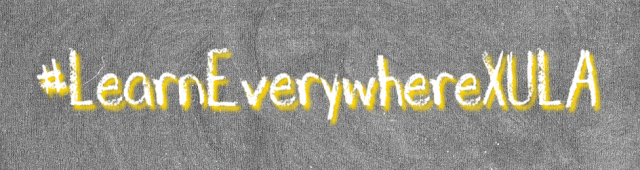Customize Your Course Homepage in Brightspace: Difference between revisions
Jump to navigation
Jump to search
Created page with "<div style="text-align: center">640px</div> The course homepage is the first page students see when they enter your Brightspace course. This f..." |
No edit summary |
||
| Line 1: | Line 1: | ||
<div style="text-align: center">[[File:LEX-chalkboard-944.png|640px]]</div> | <div style="text-align: center">[[File:LEX-chalkboard-944.png|640px]]</div> | ||
The course homepage is the first page students see when they enter your Brightspace course. This first look at your course will leave a lasting impression. You can customize your course by changing the layout and appearance of your course homepages. You can add dynamic objects to the homepage with the use of widgets. Use the course homepage to orient the students and convey important information. This workshop, the eighth in our #LEX Advance series, builds on the skills you learned in the #LearnEverywhereXULA course and will help you to customize your course homepages to enhance the course experience for your students. | The course homepage is the first page students see when they enter your Brightspace course. This first look at your course will leave a lasting impression. You can customize your course by changing the layout and appearance of your course homepages. You can add dynamic objects to the homepage with the use of widgets. Use the course homepage to orient the students and convey important information. This workshop, the eighth in our #LEX Advance series, builds on the skills you learned in the [[LearnEverywhereXULA|#LearnEverywhereXULA]] course and will help you to customize your course homepages to enhance the course experience for your students. | ||
This page is a work in progress. Check back soon for updates to this page. | This page is a work in progress. Check back soon for updates to this page. | ||
Revision as of 07:32, 10 September 2021
The course homepage is the first page students see when they enter your Brightspace course. This first look at your course will leave a lasting impression. You can customize your course by changing the layout and appearance of your course homepages. You can add dynamic objects to the homepage with the use of widgets. Use the course homepage to orient the students and convey important information. This workshop, the eighth in our #LEX Advance series, builds on the skills you learned in the #LearnEverywhereXULA course and will help you to customize your course homepages to enhance the course experience for your students.
This page is a work in progress. Check back soon for updates to this page.