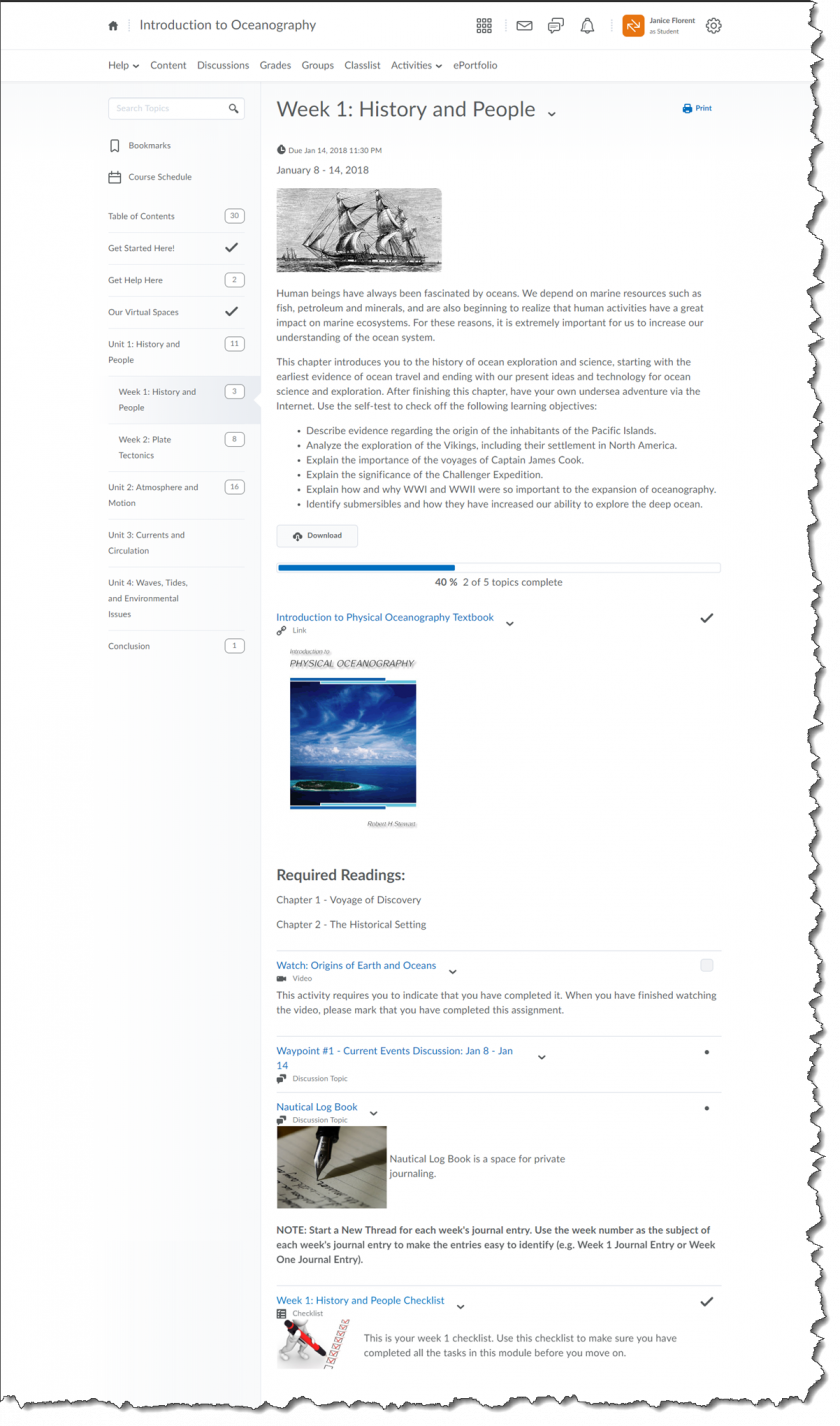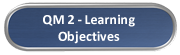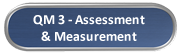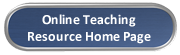QM 3 - Course Examples: Difference between revisions
No edit summary |
|||
| Line 41: | Line 41: | ||
===Example 6=== | ===Example 6=== | ||
Clear guidelines and frequent and timely feedback is important to help students stay on track. The instructor uses | Clear guidelines and frequent and timely feedback is important to help students stay on track. The instructor uses an [https://cat.xula.edu/food/brightspace-tip-87-interactive-rubrics/ interactive rubric] to grade Concert Reports in a Music Appreciation course. The click and score simplicity of the rubric increases grading efficiency and enables the instructor to provide consistent evaluation and contextual feedback to the students. | ||
Revision as of 10:47, 17 April 2019
Assessment and Measurement
This page is under construction!
Note: The course examples used in this resource are available for Xavier faculty to review. Email Janice Florent if you would like to have access to the Brightspace sample courses.
Example 1
Clear guidelines and frequent and timely feedback is important to help students stay on track. The assignment details in this Introduction to Oceanography online course provide students with detailed information about their assignments as well as give them an expectation of when they can expect to receive feedback from the instructor on their assignments.
Example 2
The course content in this sample Introduction to Oceanography course is organized by weeks. Everything that has to be accomplished for the week is in the module. For the assessments in this example, students contribute to a weekly current events discussion and are required to write a journal entry every week. The last topic in the module is a checklist. Students use the checklist to make sure they have completed all the tasks for the week.
Example 3
Taking an online course requires students to be self-directed learners. Providing students with a checklist can help them to stay on track. This is an example of a weekly checklist in a sample Introduction to Oceanography online course. The checklist gives students an overview of the tasks they must accomplish for the week. Using Brightspace's Checklist tool makes it easy for the instructor to provide a quicklink to course content that is inside or outside of the course. Students can go directly to the content for the checklist item. Once they complete the task they can check it off the list. Each checklist item includes a due date. Students will see due dates when they look at entries in the course calendar. The due dates help students to stay on track.
Example 4
Clear guidelines and frequent and timely feedback is important to help students stay on track. The module for the week starts with a TO DO List so that students know what they have to do each week. The assignment details in this Introduction to Public Health online course provide students with detailed information about their assignment.
File:Intro-Public-Health-Discussion-Assignment-1202.png
Example 5
Clear guidelines and frequent and timely feedback is important to help students stay on track. The instructor has attached interactive rubrics to the assignments in the Introduction to Public Health online course so that students can understand expectations and components of the assignments and are able to improve their work through timely and detailed feedback.
Example 6
Clear guidelines and frequent and timely feedback is important to help students stay on track. The instructor uses an interactive rubric to grade Concert Reports in a Music Appreciation course. The click and score simplicity of the rubric increases grading efficiency and enables the instructor to provide consistent evaluation and contextual feedback to the students.