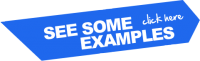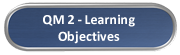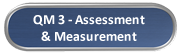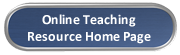QM Standard 6 – Course Technology: Difference between revisions
copy and paste |
No edit summary |
||
| Line 3: | Line 3: | ||
==[https://qualitymatters.org/sites/default/files/PDFs/StandardsfromtheQMHigherEducationRubric.pdf QM Standard 6 – Course Technology]== | ==[https://qualitymatters.org/sites/default/files/PDFs/StandardsfromtheQMHigherEducationRubric.pdf QM Standard 6 – Course Technology]== | ||
Technology used in the course should be [https://www.w3.org/WAI/intro/accessibility.php accessible] to students, aligned with course learning objectives, and students can expect a high quality experience using the technology. Instructions should be clear and students should know what to do in case of technology issues. Information on | Technology used in the course should be [https://www.w3.org/WAI/intro/accessibility.php accessible] to students, aligned with course learning objectives, and students can expect a high quality experience using the technology. Instructions should be clear and students should know what to do in case of technology issues. Information on Brightspace help and IT support can be found in [/QM Standard 7 – Learner Support QM Standard 7 – Learner Support] and information on accessibility and usability can be found in [/QM Standard 8 – Accessibility and Usability QM Standard 8 - Accessibility and Usability]. | ||
There are a number of ways you can utilize accessible technology, provide students with clear instructions, and with information on where to go to get help. We've prepared some [[QM 6 - Course Examples|course technology examples]] for your review. | There are a number of ways you can utilize accessible technology, provide students with clear instructions, and with information on where to go to get help. We've prepared some [[QM 6 - Course Examples|course technology examples]] for your review. | ||
[[Image:see_some_examples.png|200px|link=QM 6 - Course Examples]] | [[Image:see_some_examples.png|200px|link=QM 6 - Course Examples]] | ||
Brightspace workshops are routinely offered through the Center for the Advancement of Teaching and Faculty Development (CAT+FD). Check the [http://cat.xula.edu/events/ CAT+FD events] page for our current workshop offerings. Individual Brightspace help is also available by [http://jflorent.youcanbook.me/ scheduling a one-on-one session] with Janice Florent. | |||
{{OTRfooter}} | {{OTRfooter}} | ||
Revision as of 14:50, 24 April 2019

Technology used in the course should be accessible to students, aligned with course learning objectives, and students can expect a high quality experience using the technology. Instructions should be clear and students should know what to do in case of technology issues. Information on Brightspace help and IT support can be found in [/QM Standard 7 – Learner Support QM Standard 7 – Learner Support] and information on accessibility and usability can be found in [/QM Standard 8 – Accessibility and Usability QM Standard 8 - Accessibility and Usability].
There are a number of ways you can utilize accessible technology, provide students with clear instructions, and with information on where to go to get help. We've prepared some course technology examples for your review.
Brightspace workshops are routinely offered through the Center for the Advancement of Teaching and Faculty Development (CAT+FD). Check the CAT+FD events page for our current workshop offerings. Individual Brightspace help is also available by scheduling a one-on-one session with Janice Florent.