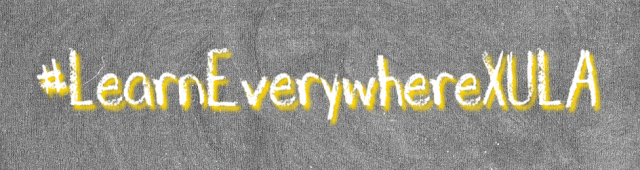Using VoiceThread to Enhance Lectures and Discussions: Difference between revisions
Created page with "''Originally presented for [http://cat.xula.edu/ CAT+FD] on 9 February 2023 by [https://cat.xula.edu/about/staff/jflorent Ms. Janice Florent] and [https://www.xula.edu/directory//people/jtodd1.html Dr. Jason Todd]'' <div style="text-align: center">640px</div> “Learning is enhanced when it is more like a team effort than a solo race. Good learning, like good work, is collaborative and social, not competitive and isolated. Working with o..." |
added link to workshop recording |
||
| (11 intermediate revisions by the same user not shown) | |||
| Line 1: | Line 1: | ||
''Originally presented for [http://cat.xula.edu/ CAT+FD] on | ''Originally presented for [http://cat.xula.edu/ CAT+FD] on 16 February 2023 by [https://cat.xula.edu/about/staff/jflorent Ms. Janice Florent] and [https://www.xula.edu/directory//people/jtodd1.html Dr. Jason Todd]'' | ||
<div style="text-align: center">[[File:LEX-chalkboard-944.png|640px]]</div> | <div style="text-align: center">[[File:LEX-chalkboard-944.png|640px]]</div> | ||
| Line 10: | Line 10: | ||
This workshop, the thirteenth in our #LEX Advanced series, builds on the skills you learned in the #LearnEverywhereXULA course and shows you how using VoiceThread can enhance online lectures and discussions through the addition of voice. | This workshop, the thirteenth in our #LEX Advanced series, builds on the skills you learned in the #LearnEverywhereXULA course and shows you how using VoiceThread can enhance online lectures and discussions through the addition of voice. | ||
== Pre-Workshop Assignment== | |||
Watch these two videos (to be completed before the workshop): | |||
* [https://youtu.be/9PuJJ3purvw VoiceThread in Education] (1 minute) | |||
<br> | |||
{{#widget:YouTube|id=9PuJJ3purvw}} | |||
<br><br> | |||
* [https://youtu.be/wFNk7qKbJxQ VoiceThread Walkthrough] (7 minutes) | |||
<br> | |||
{{#widget:YouTube|id=wFNk7qKbJxQ}} | |||
== Workshop Recording == | |||
<br> | |||
{{#widget:YouTube|id=FXA9O1oA7f4}} | |||
== Resources == | == Resources == | ||
=== | ===Slide Deck=== | ||
* [https://catwiki.xula.edu/images/c/cf/Using-VoiceThread-to-Enhance-Lectures-and-Discussions.pdf Workshop Slides] | |||
===Use Cases=== | |||
* [https://youtu.be/ColbE0GN-mA Using VoiceThread for Lectures (video)] | |||
* [https://voicethread.com/library VoiceThread Digital Library] | |||
===Setting Up a VoiceThread in Brightspace=== | |||
* [https://youtu.be/eYom4a1pDDc Add a Link in Brightspace Course (video)] | |||
===VoiceThread How-to’s=== | |||
:Creating | |||
:* [https://voicethread.com/howto/creating-a-new-voicethread-2/ Creating a New VoiceThread] | |||
:Navigating | |||
:* [https://voicethread.com/howto/getting-around-in-a-voicethread-2/ Getting Around in a VoiceThread] | |||
:* [https://voicethread.com/howto/keyboard-shortcuts/ Keyboard Shortcuts] | |||
:Commenting | |||
:* [https://voicethread.com/howto-categories/commenting-web-application/ How to Comment] | |||
:Doodling | |||
:* [https://voicethread.com/howto-categories/doodling-web-application/ How to Doodle] | |||
:Editing | |||
:* [https://youtu.be/uwMjF47JYSQ Edit VoiceThread Assignment] (that was created with Assignment Builder) | |||
:* [https://voicethread.com/howto-categories/editing-web-application/ Edit an Existing VoiceThread] | |||
===Assessments=== | |||
* [https://voicethread.com/howto/grading-assignments/ Grade VoiceThread Assignment] | |||
* [https://bpb-us-e1.wpmucdn.com/sites.psu.edu/dist/5/4445/files/2011/06/VoiceThreadRubric.pdf Example VoiceThread Rubric] | |||
===Accessibility=== | |||
* [https://voicethread.com/howto/voicethread-universal/ VoiceThread Universal (for screen readers)] | |||
* [https://voicethread.com/howto/closed-captioning/ Add Closed Captions] | |||
* [https://voicethread.com/howto/universal-closed-captioning/ Using Closed Captioning] | |||
* | ===Additional Help=== | ||
* [https://www.youtube.com/channel/UCXggZ2yUPudu9EKx5ZtrdAw VoiceThread YouTube Channel] | |||
* [https://cat.xula.edu/food/brightspace-faq/voicethread-faq/ VoiceThread FAQs] | |||
[[Category: CAT+FD]] | [[Category: CAT+FD]] | ||
[[Category: CAT+FD 2022-2023]] | [[Category: CAT+FD 2022-2023]] | ||
Latest revision as of 13:52, 21 February 2023
Originally presented for CAT+FD on 16 February 2023 by Ms. Janice Florent and Dr. Jason Todd
“Learning is enhanced when it is more like a team effort than a solo race. Good learning, like good work, is collaborative and social, not competitive and isolated. Working with others often increases involvement in learning.” (Chickering & Gamson, 1987).
VoiceThread is a web tool that allows you to humanize interactions in an online environment. VoiceThread transforms stale, text-based discussions and feedback by infusing your content and conversations with human presence, just as if the instructor and students were all sitting in the classroom together, but without scheduling a specific time to meet. VoiceThread can also make video lectures dynamic and engaging by embedding questions that must be answered before proceeding.
VoiceThread adds a more personal element to the experience when utilizing the features of commenting via voice. By hearing and seeing the instructor and classmates during a VoiceThread, a familiarity develops that feeds deeper participation. Utilizing VoiceThreads can give you and your students a "voice."
This workshop, the thirteenth in our #LEX Advanced series, builds on the skills you learned in the #LearnEverywhereXULA course and shows you how using VoiceThread can enhance online lectures and discussions through the addition of voice.
Pre-Workshop Assignment
Watch these two videos (to be completed before the workshop):
- VoiceThread in Education (1 minute)
- VoiceThread Walkthrough (7 minutes)
Workshop Recording
Resources
Slide Deck
Use Cases
Setting Up a VoiceThread in Brightspace
VoiceThread How-to’s
- Creating
- Commenting
- Doodling
- Editing
- Edit VoiceThread Assignment (that was created with Assignment Builder)
- Edit an Existing VoiceThread